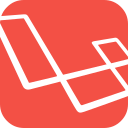AI IDEs

Zencoder
AI-powered coding agent platform that integrates directly into your IDE.

Jolt AI
AI code generation and chat designed for 100K to multi-million line production codebases.

GitLab Duo
AI-powered DevSecOps platform integrating code generation and testing directly into GitLab workflows.

PearAI
Open-source AI code editor that runs locally with integrated multi-model chat and inline editing.

Void
Open-source AI code editor with local model support and complete data privacy.
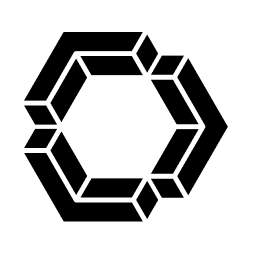
Continue
Open-source AI coding assistant that runs directly in your IDE with full model flexibility.

Tabby
Self-hosted AI coding assistant with local deployment and complete data privacy control.

Zed
High-performance, multiplayer code editor from the creators of Atom and Tree-sitter.

Windsurf
AI-native desktop IDE that keeps developers in flow with autonomous multi-file editing.

TRAE
AI-powered desktop IDE from ByteDance with autonomous development agents and free access to Claude and GPT-4o.

Opcode
A desktop GUI and toolkit for coding with Claude Code.

Warp
A modern terminal designed for faster, more efficient command-line workflows.
AI IDEs — Replit Alternatives
Tagline
Integrated development environments with AI assistants embedded directly into the coding workflow.
Tagline
Development environments that integrate AI coding assistants for real-time code completion, generation, and refactoring.
Description
AI IDEs combine traditional code editors with large language models that assist during active development. These tools provide context-aware completions, generate functions from comments, and explain unfamiliar code inline. Developers maintain full control over architecture while AI accelerates repetitive tasks and reduces syntax lookup friction. As Replit alternatives, AI IDEs prioritize professional workflows over simplified all-in-one platforms.
Strengths
- Context-aware suggestions: AI analyzes your entire codebase to provide relevant completions and recommendations.
- Multi-language support: Single environment handles dozens of programming languages with consistent AI assistance.
- Inline documentation: Hover over functions or libraries for AI-generated explanations without leaving the editor.
- Refactoring automation: AI suggests and applies code improvements, modernization, or pattern standardization at scale.
- Test generation: Automatically create unit tests based on function signatures and implementation logic.
- Local development flexibility: Run entirely on your machine or hybrid cloud with full Git integration.
Weaknesses
- Learning curve: Professional IDEs require understanding project configuration, extensions, and keyboard shortcuts.
- Resource intensity: AI models and language servers consume significant CPU and memory during active coding.
- Suggestion accuracy variance: AI recommendations range from highly useful to incorrect, requiring developer judgment.
- Subscription costs: Premium AI features typically require monthly fees beyond base IDE licensing.
- Privacy considerations: Cloud-based AI models may send code snippets to external servers for processing.
Best for
AI IDEs suit professional developers, teams with existing codebases, and engineers working across multiple languages. They excel for backend services, mobile apps, desktop software, and projects requiring debugger integration. Developers who value IDE stability and ecosystem maturity over simplicity benefit most.
Typical workflows
- Feature implementation: Write function comments describing logic and let AI generate the implementation draft.
- Legacy code modernization: Highlight outdated patterns and request AI refactoring to current best practices.
- API integration: Describe third-party service requirements and generate SDK wrapper code with error handling.
- Bug investigation: Ask AI to explain complex stack traces or suggest potential causes for runtime errors.
- Documentation writing: Generate README files, inline comments, or API documentation from existing code structure.
When to choose this over Replit
- Existing project migration: Import established codebases with dependencies, build tools, and Git history intact.
- Enterprise development: Maintain compliance with security policies, SSO requirements, or air-gapped network constraints.
- Performance-critical work: Leverage native debugging, profiling tools, and optimized build systems for production applications.
When Replit may be a better fit
- Zero-configuration onboarding: Replit eliminates IDE setup, environment configuration, and dependency installation entirely.
- Collaborative coding sessions: Built-in multiplayer editing and instant sharing work better for pair programming or teaching.
- Deployment simplicity: Replit handles hosting and continuous deployment without managing servers or CI/CD pipelines.
FAQ
Which AI IDEs are most popular among developers?
Cursor, GitHub Copilot integrated with VS Code, and JetBrains IDEs with AI Assistant lead adoption. Visual Studio with IntelliCode and Tabnine also maintain strong user bases. Each offers different AI model providers, customization options, and pricing structures.
Do AI IDEs work offline or require constant internet connectivity?
Base IDE functionality works offline, but AI features typically require internet access. Some tools offer hybrid modes with local small models for completions and cloud models for complex generation. Enterprise versions may support fully on-premise AI model deployment.
How do AI IDEs handle sensitive or proprietary code?
Privacy policies vary significantly by provider. Some process code entirely in-memory without storage. Others anonymize and store snippets for model improvement. Enterprise plans often include data residency guarantees, audit logs, and opt-out mechanisms.
Can AI IDEs replace junior developers or reduce team size?
AI IDEs amplify individual productivity but cannot replace human judgment, architecture decisions, or stakeholder communication. Teams report faster feature delivery and reduced boilerplate work. Hiring needs shift toward code review, system design, and problem decomposition skills.
How accurate are AI code suggestions for less common languages or frameworks?
Accuracy correlates with training data availability. Popular languages like Python, JavaScript, and Java receive excellent support. Niche languages, internal frameworks, or cutting-edge libraries may produce less reliable suggestions. Custom model fine-tuning can improve results for specialized domains.
What are the typical costs for professional AI IDE usage?
Individual plans range from $10 to $30 monthly per developer. Enterprise licensing adds SSO, compliance features, and support contracts. Some providers charge based on AI usage tokens or API calls. Open-source base IDEs with separate AI subscriptions offer flexible pricing options.