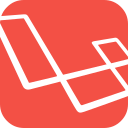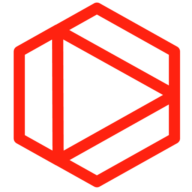IDE Extensions
Plugins that add AI coding capabilities to existing development environments like VS Code or JetBrains.
IDE Extensions — Replit Alternatives
IDE extensions integrate AI assistants into established editors without replacing the underlying development environment. These plugins provide code completion, chat interfaces, and generation features while preserving your existing setup and preferences. Developers adopt them to enhance familiar workflows with AI capabilities rather than switching platforms entirely. Among Replit alternatives, IDE extensions offer the lightest-weight path to AI-assisted development.
Strengths
- Minimal workflow disruption: Keep existing editor configuration, keybindings, themes, and extension ecosystems intact.
- Flexible AI provider choice: Many extensions support multiple model backends including OpenAI, Anthropic, and local LLMs.
- Granular feature control: Enable only desired AI capabilities like completion, chat, or refactoring per project.
- Cost optimization: Pay-per-use models or bring-your-own-API-key options reduce fixed subscription costs.
- Privacy-first options: Run entirely local models or self-hosted inference without sending code to third parties.
- Cross-project compatibility: Use the same AI assistant across personal projects, work repositories, and open-source contributions.
Weaknesses
- Manual configuration required: Setting up API keys, model selection, and extension settings demands initial time investment.
- Extension conflicts: Multiple AI plugins or incompatible extensions can cause performance issues or feature overlap.
- Inconsistent update cycles: Extension quality and maintenance vary widely between publishers and community projects.
- Limited integration depth: Plugins cannot modify core IDE functionality as deeply as purpose-built AI IDEs.
- Performance overhead: Resource usage depends on both base IDE and extension efficiency, potentially causing slowdowns.
Best for
IDE extensions suit developers committed to their current editor who want targeted AI enhancements. They excel for engineers exploring AI coding tools without committing to new platforms. Teams with standardized development environments or strict tooling policies benefit from extension-based adoption.
Typical workflows
- Incremental AI adoption: Install a completion extension to test AI assistance before expanding to chat or generation features.
- Model experimentation: Switch between GPT-4, Claude, or local models to compare quality and cost for your codebase.
- Context-specific assistance: Enable AI chat only for complex debugging sessions while keeping completions active always.
- Custom prompt libraries: Build and share team-specific prompt templates for common refactoring or documentation tasks.
- Hybrid workflows: Use AI for boilerplate generation but manually implement business logic with traditional coding.
When to choose this over Replit
- Editor loyalty: Maintain years of muscle memory, custom configurations, and productivity optimizations in your preferred IDE.
- Selective AI usage: Control exactly which files, projects, or repositories receive AI assistance versus manual coding.
- Cost consciousness: Pay only for AI usage rather than bundled platform subscriptions that include unused features.
When Replit may be a better fit
- Setup avoidance: Replit requires no extension installation, API configuration, or compatibility troubleshooting to start coding.
- Integrated deployment: Built-in hosting and databases eliminate the DevOps complexity extensions cannot address.
- Collaboration priority: Real-time multiplayer editing and instant project sharing work without extension coordination across team members.
FAQ
Which IDE extensions are most widely used for AI coding?
GitHub Copilot, Cursor's extension mode, Continue.dev, Codeium, and Tabnine lead in adoption. Each offers different model support, pricing, and feature sets. VS Code hosts the largest extension ecosystem while JetBrains IDEs have dedicated plugin marketplaces.
Can IDE extensions access my entire codebase or just open files?
Scope varies by extension design and permissions. Most access open files and visible context by default. Advanced features like codebase search or project-wide refactoring may request broader filesystem access. Review extension permissions before installation.
Do I need separate subscriptions for each extension I install?
Subscription requirements depend on the extension publisher. Some are free and open-source. Others require individual licenses or API keys. A few extensions support shared team licenses or enterprise agreements across multiple tools.
How do IDE extensions compare in quality to full AI IDEs?
Purpose-built AI IDEs often provide deeper integration, better performance optimization, and more cohesive user experiences. Extensions sacrifice some polish for flexibility and compatibility. Quality differences narrow as popular extensions mature and gain development resources.
Can I use IDE extensions with self-hosted or local AI models?
Many extensions support local model backends through Ollama, LM Studio, or custom API endpoints. Configuration complexity varies by extension. Local models eliminate privacy concerns but may produce lower-quality suggestions than cloud-hosted frontier models.
What happens if an extension stops being maintained or updated?
Unmaintained extensions may break with IDE updates, lose compatibility with new language versions, or accumulate security vulnerabilities. Evaluate extension activity, user base size, and publisher reputation before depending on tools. Popular extensions often have community forks if original development stops.